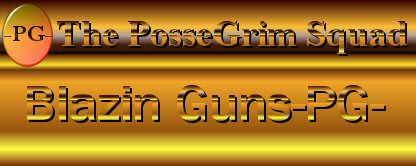Setting up a game server from home.
Setting up a game server from home.
I have an older computer that I either need to get rid of or do something with.
What would I need in order to make it a game server? I'd like to do what Bubba does when he hosts our squad events, serves from one computer while playing on another.
Ideas, suggestions and the such are welcome.
Thanks!
P.S. I do not know the exact specs on the machine. It was a repair job that they decided they didn't want.
What would I need in order to make it a game server? I'd like to do what Bubba does when he hosts our squad events, serves from one computer while playing on another.
Ideas, suggestions and the such are welcome.
Thanks!
P.S. I do not know the exact specs on the machine. It was a repair job that they decided they didn't want.
- Red Dog-PG-
- Squad Member

- Posts: 1005
- Joined: Thu Jan 10, 2013 1:21 pm
Re: Setting up a game server from home.
you do not need a power house computer to host. Just meet the minimum graphic card requirements


Handle every stressful situation like a Dog....if you can't eat, hump it, or play with it, pee on it and walk away
Re: Setting up a game server from home.
That I know I have.
Just a matter of putting together the parts... but since im off this week it might be a good little project.
Just a matter of putting together the parts... but since im off this week it might be a good little project.
- Bubbachuk-PG-
- Site Admin

- Posts: 4918
- Joined: Sun May 16, 2010 1:59 pm
- Location: Marshville, North Carolina
- Contact:
Re: Setting up a game server from home.
A little trick that Huntor told me is to set the server up as "Server Only" in the properties of the game icon on your desktop. This displays the game in a "windowed" format and doesn't use near as much of your computer's resources.
Just add /serveonly at the end of the info in the Target window.
IMPORTANT - there has to be a space between the \dfx2.exe" and the /serveonly
Example: "C:\Program Files\Novalogic BO V15 Server\Delta Force Xtreme 2\dfx2.exe" /serveonly
You can also use our PHP-RAT to monitor the server.
Just add /serveonly at the end of the info in the Target window.
IMPORTANT - there has to be a space between the \dfx2.exe" and the /serveonly
Example: "C:\Program Files\Novalogic BO V15 Server\Delta Force Xtreme 2\dfx2.exe" /serveonly
You can also use our PHP-RAT to monitor the server.


The democracy will cease to exist when you take away from those who
are willing to work and give to those who would not. ~ Thomas Jefferson
Website: http://pgsquad.com
Facebook: https://www.facebook.com/oliver.holmes.357
Re: Setting up a game server from home.
A few other things as well. Make sure lock_framerate to 1 so it uses less resources as well. Also you will need to change screen size video_res 640x480.
Then you may have networking problems of hosting and playing on the same network so set up your game.cfg so it uses a different default port.
mpnovaworldportmin = "32900"
mpnovaworldportmax = "32787"
mpnovaworldportdelta = "1"
mpnovaworldportrandom = "0"
mpnovaworldlanenumsessionportmin = "32900"
mpnovaworldlanenumsessionportmax = "32787"
mpnovaworldlanenumsessionportdelta = "1"
mplanserverportmin = "32900"
mplanserverportmax = "32787"
mplanserverportdelta = "1"
mplanclientportmin = "32900"
mplanclientportmax = "65535"
mplanclientportdelta = "1"
mplanclientportrandom = "0"
mplanservertojoinportmin = "32900"
mplanservertojoinportmax = "32787"
All the 32900 port numbers listed above must match. So instead of 32768 which is the default port. Setup your server to use something else. Like 32900. This will allow you to play on one machine and host on another without causing yourself to have a enumerated session error because both pcs are trying to connect using same ip address and port.
So 5 numbers above should match.
Then you may have networking problems of hosting and playing on the same network so set up your game.cfg so it uses a different default port.
mpnovaworldportmin = "32900"
mpnovaworldportmax = "32787"
mpnovaworldportdelta = "1"
mpnovaworldportrandom = "0"
mpnovaworldlanenumsessionportmin = "32900"
mpnovaworldlanenumsessionportmax = "32787"
mpnovaworldlanenumsessionportdelta = "1"
mplanserverportmin = "32900"
mplanserverportmax = "32787"
mplanserverportdelta = "1"
mplanclientportmin = "32900"
mplanclientportmax = "65535"
mplanclientportdelta = "1"
mplanclientportrandom = "0"
mplanservertojoinportmin = "32900"
mplanservertojoinportmax = "32787"
All the 32900 port numbers listed above must match. So instead of 32768 which is the default port. Setup your server to use something else. Like 32900. This will allow you to play on one machine and host on another without causing yourself to have a enumerated session error because both pcs are trying to connect using same ip address and port.
So 5 numbers above should match.
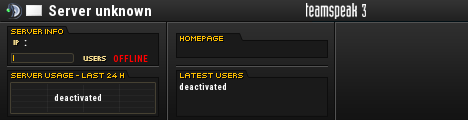
Re: Setting up a game server from home.
Well, since Nova is down still, I went ahead and set up my own teamspeak3 server. Will continue the game server project when I can test it.
- Bubbachuk-PG-
- Site Admin

- Posts: 4918
- Joined: Sun May 16, 2010 1:59 pm
- Location: Marshville, North Carolina
- Contact:
Re: Setting up a game server from home.


The democracy will cease to exist when you take away from those who
are willing to work and give to those who would not. ~ Thomas Jefferson
Website: http://pgsquad.com
Facebook: https://www.facebook.com/oliver.holmes.357
- Red Dog-PG-
- Squad Member

- Posts: 1005
- Joined: Thu Jan 10, 2013 1:21 pm
Re: Setting up a game server from home.
I recommend NOT opening DMZ just the port specified for the game and teamspeak


Handle every stressful situation like a Dog....if you can't eat, hump it, or play with it, pee on it and walk away
- BLAZIN GUNS-PG-
- Squad Member

- Posts: 1149
- Joined: Thu Oct 14, 2010 3:10 pm