Well with all the trouble ive had over my health and trying to play DF BO Im back to uninstalling the game and restarting all over.
Im either not saving my game correctly or something. I work nights so when i try to get help i only can look in here to get my fixes.
Any help on step by step would be greatly helpful. See ya'll when im back up and running.
Back To Square 1
- Windstalker-PG-
- Administrator

- Posts: 1451
- Joined: Sat May 22, 2010 11:04 am
Re: Back To Square 1
Bubbachuk-PG- wrote:
The first thing you need to do is set up a new folder under your Program Files for the Black Ops Mod. Follow the instructions below:
**Set up a folder under Program Files and name in 'NovaLogicBO'.
**Copy the Delta Force Xtreme2 game from the NovaLogic folder into the NovaLogicBO folder. To do this, just right-click your mouse while pointing at the Delta Force Xtreme2 thats in the NovaLogic folder and select 'COPY'.
**Next, Point your cursor at the NovaLogicBO folder, right-click your mouse and select 'PASTE".
THIS WILL BE THE FOLDER WHERE THE BO MOD WILL BE DOWNLOADED TO.
There are 2 downloads:
BO Mod X2 for DFX2 1.01 Full Install
BO MOD X2 for DFX2 Update 1.3
Download both and either save them in a downloads folder or to your desktop. These are fairly large files so it may take a few minutes for them to download.
THE NEXT STEPS INSTALLS THE MOD
Run BO Mod X2 for DFX2 1.01 Full Install FIRST. When prompted for the file it goes into, BE SURE to select the DFX2 game that is in the NovaLogicBO folder.
Next, run BO MOD X2 for DFX2 Update 1.3 When prompted for the file it goes into, BE SURE to select the DFX2 game that is in the NovaLogicBO folder.
When the installation is complete a ICON will be placed on your desktop
That's all there is to it.


When you hear the Wind.. You're already dead

- blueleader2-PG-
- Squad Member

- Posts: 245
- Joined: Mon Sep 20, 2010 12:07 pm
- Location: Florida
Re: Back To Square 1
Lt,Lt-Orion-PG- wrote:Well with all the trouble ive had over my health and trying to play DF BO Im back to uninstalling the game and restarting all over.
Im either not saving my game correctly or something. I work nights so when i try to get help i only can look in here to get my fixes.
Any help on step by step would be greatly helpful. See ya'll when im back up and running.
I'm available during the day. If you have TeamViewer installed, I can give you a hand with the install.
If you follow Bubba's instructions, as posted, you'll be fine. Make sure you start out with the updated version of DFX2. It's available from the following link ftp://ftp.novalogic.com/C3/trz5gg/DFX2Install.exe. Use this to install DFX2, not your CD.
blue
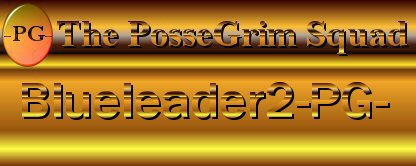
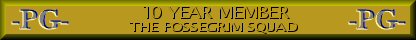

Re: Back To Square 1
All Back up and running!! Thanks Country Joe and all who has helped. Found out what i did wrong.
Now server down and only Beta 12 to play but hard with single person in there. Thanks Again.
See ya'll in the games later.
Now server down and only Beta 12 to play but hard with single person in there. Thanks Again.
See ya'll in the games later.