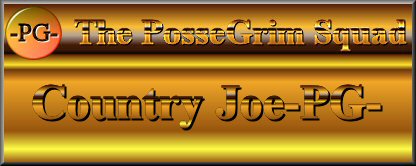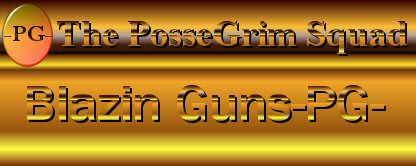Win 7 Laptop troubles
- Country Joe-PG-
- Squad Member

- Posts: 2119
- Joined: Sun May 30, 2010 12:29 pm
- Location: USA
Win 7 Laptop troubles
I got an ASUS Win 7 laptop from one of my sons that has had some issues lately.
The latest issue is that now it won't boot to Windows. Rather is boots to a screen saying files have been damaged and gives me 2 options.
Launch Startup Repair and Start Normally. Neither works. The repair option loads then goes to a blank black screen and just
sits there.
I can get into the F8 options menu but nothing works there either.
So, I've read that I could possibly get it working by inserting a Win 7 disc and restarting.
The laptop is a 32 bit machine. The Windows 7 disc I have is for a 64 bit machine.
My question is, will the Win 7 64 bit disc I have still work to recover my 32 bit laptop? I'm thinking not but thought I'd ask.
Thanks,
CJ
The latest issue is that now it won't boot to Windows. Rather is boots to a screen saying files have been damaged and gives me 2 options.
Launch Startup Repair and Start Normally. Neither works. The repair option loads then goes to a blank black screen and just
sits there.
I can get into the F8 options menu but nothing works there either.
So, I've read that I could possibly get it working by inserting a Win 7 disc and restarting.
The laptop is a 32 bit machine. The Windows 7 disc I have is for a 64 bit machine.
My question is, will the Win 7 64 bit disc I have still work to recover my 32 bit laptop? I'm thinking not but thought I'd ask.
Thanks,
CJ
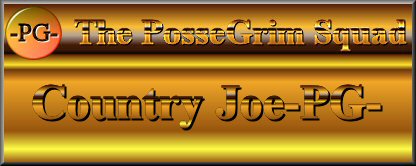

- Bubbachuk-PG-
- Site Admin

- Posts: 4918
- Joined: Sun May 16, 2010 1:59 pm
- Location: Marshville, North Carolina
- Contact:
Re: Win 7 Laptop troubles
I also have an Asus Laptop and something similar happened to me. I started it in Safe Mode and did a system restore and it fixed the problem.


The democracy will cease to exist when you take away from those who
are willing to work and give to those who would not. ~ Thomas Jefferson
Website: http://pgsquad.com
Facebook: https://www.facebook.com/oliver.holmes.357
- Red Dog-PG-
- Squad Member

- Posts: 1005
- Joined: Thu Jan 10, 2013 1:21 pm
Re: Win 7 Laptop troubles
No


Handle every stressful situation like a Dog....if you can't eat, hump it, or play with it, pee on it and walk away
- blueleader2-PG-
- Squad Member

- Posts: 245
- Joined: Mon Sep 20, 2010 12:07 pm
- Location: Florida
Re: Win 7 Laptop troubles
CJ,
You can download an ISO image for Win7 32bit via a link from Win Seven Forums. The link provided is to Digital River, Microsoft's software download partner. Burn the image to a DVD and you should be able to use the disk as a repair disk as well, which should solve your start-up issues. Digital River is legit; if you were to use the image for a full install you would need a valid license key in order for the OS to work.
This is the link: http://www.w7forums.com/threads/officia ... ads.12325/
blue
You can download an ISO image for Win7 32bit via a link from Win Seven Forums. The link provided is to Digital River, Microsoft's software download partner. Burn the image to a DVD and you should be able to use the disk as a repair disk as well, which should solve your start-up issues. Digital River is legit; if you were to use the image for a full install you would need a valid license key in order for the OS to work.
This is the link: http://www.w7forums.com/threads/officia ... ads.12325/
blue
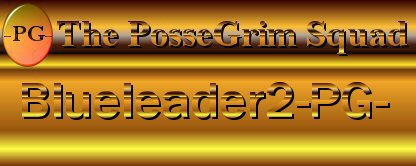
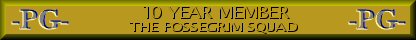

- BLAZIN GUNS-PG-
- Squad Member

- Posts: 1149
- Joined: Thu Oct 14, 2010 3:10 pm
- Country Joe-PG-
- Squad Member

- Posts: 2119
- Joined: Sun May 30, 2010 12:29 pm
- Location: USA
Re: Win 7 Laptop troubles
Thanks so much Blue.
I have to get a writeable DVD this week then I'll give it a try and let you know how it went.
Thanks again.
I have to get a writeable DVD this week then I'll give it a try and let you know how it went.
Thanks again.
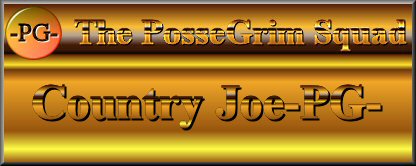

Re: Win 7 Laptop troubles
If you are using an iso image, you will also need the Windows 7 usb/dvd iso tool. You will need this to make your new dvd bootable. If you have a usb drive you can use that instead of buying a dvd.
http://www.microsoftstore.com/store/msu ... vd_dwnTool
http://www.microsoftstore.com/store/msu ... vd_dwnTool
- blueleader2-PG-
- Squad Member

- Posts: 245
- Joined: Mon Sep 20, 2010 12:07 pm
- Location: Florida
Re: Win 7 Laptop troubles
CJ,
You're welcome. Microsoft actually did the right thing this time in allowing this access. Now all they have left to do is produce an operating system that works.
I apologize if I'm telling you something you already know, but the ISO file you download needs to be "burned" to a DVD with imaging software such as Nero or ImgBurn (free), not just written or copied to the DVD. You mentioned that you have a 64bit Windows disc, so I assume you are using Win 7. Windows 7 has a built-in burn tool. If you right click on the ISO file the context menu will show an entry "Burn disc image". If you use this, be sure to check the box next to"Verify disc after burning". By the way, if your Win 7 disc is Windows Ultimate, it has both 32 and 64bit on it.
Good luck with your project. It's unfortunate that you didn't have the advantage of seeing any blue screen errors the laptop may have been firing off when it started to tank. Sometimes those error screens actually make sense and are helpful in sorting out the problem.
blue
You're welcome. Microsoft actually did the right thing this time in allowing this access. Now all they have left to do is produce an operating system that works.
I apologize if I'm telling you something you already know, but the ISO file you download needs to be "burned" to a DVD with imaging software such as Nero or ImgBurn (free), not just written or copied to the DVD. You mentioned that you have a 64bit Windows disc, so I assume you are using Win 7. Windows 7 has a built-in burn tool. If you right click on the ISO file the context menu will show an entry "Burn disc image". If you use this, be sure to check the box next to"Verify disc after burning". By the way, if your Win 7 disc is Windows Ultimate, it has both 32 and 64bit on it.
Good luck with your project. It's unfortunate that you didn't have the advantage of seeing any blue screen errors the laptop may have been firing off when it started to tank. Sometimes those error screens actually make sense and are helpful in sorting out the problem.
blue
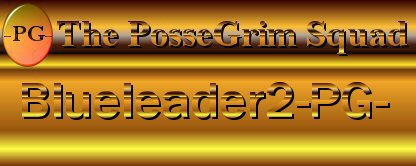
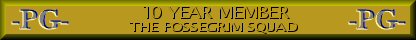

- Country Joe-PG-
- Squad Member

- Posts: 2119
- Joined: Sun May 30, 2010 12:29 pm
- Location: USA
Re: Win 7 Laptop troubles
Just an update.
I was able to download the ISO image, took forever BTW, but the laptop won't let me get to any other screen accept
the repair Windows screen.
I've talked to a computer friend and he says he'll take a look at it for me.
Meanwhile, I bought a Dell laptop with Win 8.1 64bit for my wife and am loving it. Except the color. She wanted Purple! UGH!
Thanks for the help Blue and JD.
I was able to download the ISO image, took forever BTW, but the laptop won't let me get to any other screen accept
the repair Windows screen.
I've talked to a computer friend and he says he'll take a look at it for me.
Meanwhile, I bought a Dell laptop with Win 8.1 64bit for my wife and am loving it. Except the color. She wanted Purple! UGH!
Thanks for the help Blue and JD.