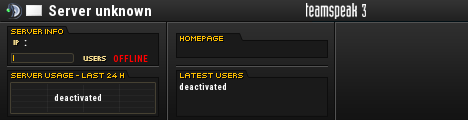Locating .mis files in Win 8.1
- The Texican-PG-
- Squad Member

- Posts: 1747
- Joined: Sun Jun 20, 2010 5:00 pm
Locating .mis files in Win 8.1
I'm having trouble locating the map files needed to send to Bubba. Anybody know where they are located? Bubba connected via TeamViewer and we couldn't locate them.

“If you ain't dyin', we probably need to put more fog in the map”
― The Texican-PG-
Re: Locating .mis files in Win 8.1
I would think it would be in Users/UsernameFolderYOuUse/AppData and somwhere in there if it saves in the user folder.
Your best bet for doing maps would be to make a copy of DFX2 game and put it outside of the Program Files folder. It tries to block and keep your files save in that folder.
So if you have a copy at C:\Delta Force Xtreme 2 All of your files will save to that game directory instead of missing and saying in user folder. Also make sure you do not have a period in the folder name as that screws up the save location too.
Your best bet for doing maps would be to make a copy of DFX2 game and put it outside of the Program Files folder. It tries to block and keep your files save in that folder.
So if you have a copy at C:\Delta Force Xtreme 2 All of your files will save to that game directory instead of missing and saying in user folder. Also make sure you do not have a period in the folder name as that screws up the save location too.