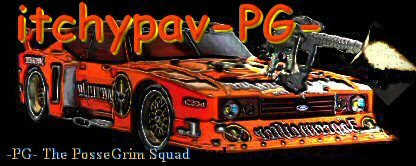WAC in Windows 10
- Red Dog-PG-
- Squad Member

- Posts: 1005
- Joined: Thu Jan 10, 2013 1:21 pm
WAC in Windows 10
HELP! I cant save a WAC file in windows 10. Says I do not have permission to save to this location. 


Handle every stressful situation like a Dog....if you can't eat, hump it, or play with it, pee on it and walk away
- Red Dog-PG-
- Squad Member

- Posts: 1005
- Joined: Thu Jan 10, 2013 1:21 pm
Re: WAC in Windows 10
I figured it out


Handle every stressful situation like a Dog....if you can't eat, hump it, or play with it, pee on it and walk away
- Red Dog-PG-
- Squad Member

- Posts: 1005
- Joined: Thu Jan 10, 2013 1:21 pm
Re: WAC in Windows 10
Thought I did but nope


Handle every stressful situation like a Dog....if you can't eat, hump it, or play with it, pee on it and walk away
- Bubbachuk-PG-
- Site Admin

- Posts: 4918
- Joined: Sun May 16, 2010 1:59 pm
- Location: Marshville, North Carolina
- Contact:
Re: WAC in Windows 10
Tex had the same problem with a .mis file.
Have you done a 'FIND' for the file by searching for the file extension .WAC?
Have you done a 'FIND' for the file by searching for the file extension .WAC?


The democracy will cease to exist when you take away from those who
are willing to work and give to those who would not. ~ Thomas Jefferson
Website: http://pgsquad.com
Facebook: https://www.facebook.com/oliver.holmes.357
- Red Dog-PG-
- Squad Member

- Posts: 1005
- Joined: Thu Jan 10, 2013 1:21 pm
Re: WAC in Windows 10
I figured it out.
You have to run as administer to be able to save the file. So, to always run the program as administer, right click on the BO Med icon and go to properties. Then go to Compatibility, and under Settings, and check Run this program as an administer and problem solved!

You have to run as administer to be able to save the file. So, to always run the program as administer, right click on the BO Med icon and go to properties. Then go to Compatibility, and under Settings, and check Run this program as an administer and problem solved!


Handle every stressful situation like a Dog....if you can't eat, hump it, or play with it, pee on it and walk away
- Bubbachuk-PG-
- Site Admin

- Posts: 4918
- Joined: Sun May 16, 2010 1:59 pm
- Location: Marshville, North Carolina
- Contact:
Re: WAC in Windows 10
Good to know . . . Thanks! 


The democracy will cease to exist when you take away from those who
are willing to work and give to those who would not. ~ Thomas Jefferson
Website: http://pgsquad.com
Facebook: https://www.facebook.com/oliver.holmes.357
- Red Dog-PG-
- Squad Member

- Posts: 1005
- Joined: Thu Jan 10, 2013 1:21 pm
Re: WAC in Windows 10
All of my .mis files are in my C:/program files(x86)/NovaLogic/Delta Force BO15 (or what ever you called the folder that you installed the Mod into)
I did notice that if I did not run the editor as administrator, you had the choice to save the file in My Documents
I did notice that if I did not run the editor as administrator, you had the choice to save the file in My Documents


Handle every stressful situation like a Dog....if you can't eat, hump it, or play with it, pee on it and walk away