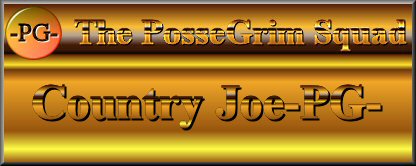TS & DFX2 1.5
- The Texican-PG-
- Squad Member

- Posts: 1747
- Joined: Sun Jun 20, 2010 5:00 pm
TS & DFX2 1.5
I was playing during the day and when I went to get on tonight (8/25) my game kept closing with an error. I am using Win10 and reinstalled DFX2 1.5 and finally got it to work. However, when I opened TS the game crashes. I think Bubba went through this last week. I am going to reinstall TS3 to see if that fixes the problem. Until I figure it out I may not be on TS which come as a relief to some of you. HA HA HA

“If you ain't dyin', we probably need to put more fog in the map”
― The Texican-PG-
Re: TS & DFX2 1.5
Updated video card drivers? Also what video card is on your computer. Wouldn't happen to be AMD/ATI is it?
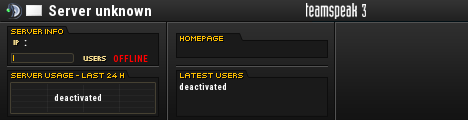
- The Texican-PG-
- Squad Member

- Posts: 1747
- Joined: Sun Jun 20, 2010 5:00 pm
Re: TS & DFX2 1.5
NVIDIA and I got it working after reinstalling DFX2 BO 1.5 & TS3 but lost all my voice packs/icon packs and other crap.... effin Win10

“If you ain't dyin', we probably need to put more fog in the map”
― The Texican-PG-
- Country Joe-PG-
- Squad Member

- Posts: 2119
- Joined: Sun May 30, 2010 12:29 pm
- Location: USA
Re: TS & DFX2 1.5
Actually Tex, it may come as a surprise but, I enjoy hearing your voice so get it figured out PDQ please!