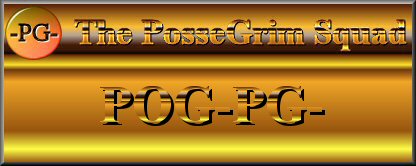I have an interesting problem with the game effects sound. The sound will play just fine for awhile. Then for no apparent reason the sound almost completly goes away and it won't let me reset the volume. I first check game options but they stay the same. Teamspeak does not seem to be effected. Any ideas on how to cure the problem. I'm using an ASUS laptop with Windows 7 home premium edition.
POG
Trouble with BO sound
- Windstalker-PG-
- Administrator

- Posts: 1451
- Joined: Sat May 22, 2010 11:04 am
Re: Trouble with BO sound
In windows 7 check the default playback device, I have had issues with it defaulting to a device parameter that doesn't work


When you hear the Wind.. You're already dead

Re: Trouble with BO sound
i had alot of trouble with ingame sound today, but i found out that when dfx2 is running it gets it's own volumeslider and this one was turned all the way down for some reason. So it could be an idea to Alt-Tab the game and check it. Win 7 BTW.
Cyall
Juan
Cyall
Juan
Re: Trouble with BO sound
The volume slider issue is directly the fault of TeamSpeak 3 if you have the option turned on to lower game sound when another player talks. I run into this issue all the time with firefox sound being turned all the way down while being on teamspeak. It is a great idea by teamspeak, but it is a shame it can't remember what to turn back up if your clicking around. It only keeps a certain tag on what is up as the current window. If you turn this off pog your sound problem will go away.
But you man need to open up your Volume Mixer to fix the no sound problem.
But you man need to open up your Volume Mixer to fix the no sound problem.
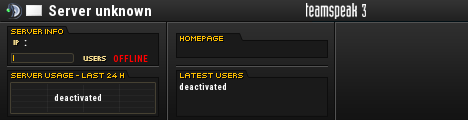
- Country Joe-PG-
- Squad Member

- Posts: 2119
- Joined: Sun May 30, 2010 12:29 pm
- Location: USA
Re: Trouble with BO sound
Where is that Option to lower game sound when another player talks located at Huntor?
We went through and compared our TS settings the other night. His all seem to be set the same as mine.
His game sounds issue is intermittant and generally, I think he said, happens after a sysdump.
When he opens his Volume Mixer and raises his game volume slider back to 100%, sometimes it stays and sometimes
it goes back to minimum. His Team Speak volume never changes though.
Also, I think he said he's tried a complete reboot after a sys dump and that didn't help. Yet, if he quits for the
night and comes back the next day, as long as he doesn't have any game faults his TS and game sounds work fine.
We went through and compared our TS settings the other night. His all seem to be set the same as mine.
His game sounds issue is intermittant and generally, I think he said, happens after a sysdump.
When he opens his Volume Mixer and raises his game volume slider back to 100%, sometimes it stays and sometimes
it goes back to minimum. His Team Speak volume never changes though.
Also, I think he said he's tried a complete reboot after a sys dump and that didn't help. Yet, if he quits for the
night and comes back the next day, as long as he doesn't have any game faults his TS and game sounds work fine.
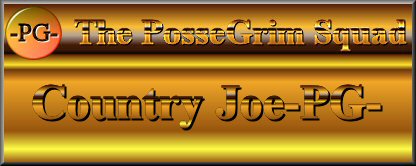

Re: Trouble with BO sound
No teamspeak volume always stays the same. It adjusts the volume of everything else. Go to plugins, click Volume Control, Uncheck Enable or adjust how long it takes for regular volume to return. But best bet is to turn it off.
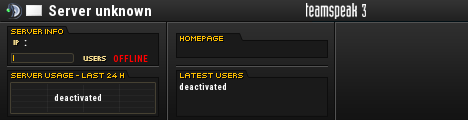
- Country Joe-PG-
- Squad Member

- Posts: 2119
- Joined: Sun May 30, 2010 12:29 pm
- Location: USA