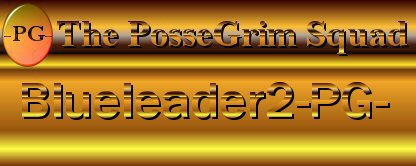Internet Connection Problem
- Bubbachuk-PG-
- Site Admin

- Posts: 4918
- Joined: Sun May 16, 2010 1:59 pm
- Location: Marshville, North Carolina
- Contact:
Internet Connection Problem
I have an old computer that I'm going to give to a neighbor's grandson. I fired it up to clean it out and when I tried to connect to the Internet with it I wasn't able to.
It has a Wireless NetGear PCI Adapter in it and all indications are that it is working. I have an identical card in my wife's computer and it works fine.
I reinstalled the software and moved the card to a different PCI slot thinking that could be the problem . . . didn't help.
I've done everything I can think of to get it to work.
I haven't used this computer for several years but the last time I used it, it was connecting fine. It's been upgraded a few times (motherboard, video card, etc).
The computer is an old Pionex that I bought off of QVC 12-14 years ago. It's not much but it would be a good starter computer for a child.
Any suggestions???
It has a Wireless NetGear PCI Adapter in it and all indications are that it is working. I have an identical card in my wife's computer and it works fine.
I reinstalled the software and moved the card to a different PCI slot thinking that could be the problem . . . didn't help.
I've done everything I can think of to get it to work.
I haven't used this computer for several years but the last time I used it, it was connecting fine. It's been upgraded a few times (motherboard, video card, etc).
The computer is an old Pionex that I bought off of QVC 12-14 years ago. It's not much but it would be a good starter computer for a child.
Any suggestions???


The democracy will cease to exist when you take away from those who
are willing to work and give to those who would not. ~ Thomas Jefferson
Website: http://pgsquad.com
Facebook: https://www.facebook.com/oliver.holmes.357
Re: Internet Connection Problem
are you sure it is the exact same card. Sometimes those old cards to not support the newer technology the newer routers used. I ran into this with an old linksys adapter. Buy a new usb adapter. Get wireless N for $20. Should fix the problem. Well he can buy it anyways 
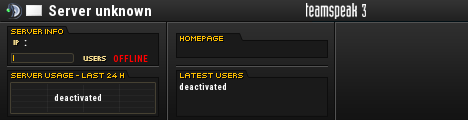
- Bubbachuk-PG-
- Site Admin

- Posts: 4918
- Joined: Sun May 16, 2010 1:59 pm
- Location: Marshville, North Carolina
- Contact:
Re: Internet Connection Problem
It is definitely the same card and it used to work in this computer. It has me stumped. 


The democracy will cease to exist when you take away from those who
are willing to work and give to those who would not. ~ Thomas Jefferson
Website: http://pgsquad.com
Facebook: https://www.facebook.com/oliver.holmes.357
- blueleader2-PG-
- Squad Member

- Posts: 245
- Joined: Mon Sep 20, 2010 12:07 pm
- Location: Florida
- Bubbachuk-PG-
- Site Admin

- Posts: 4918
- Joined: Sun May 16, 2010 1:59 pm
- Location: Marshville, North Carolina
- Contact:
Re: Internet Connection Problem
How do I do that?Blueleader2 wrote: Are you able to ping your router from this computer?


The democracy will cease to exist when you take away from those who
are willing to work and give to those who would not. ~ Thomas Jefferson
Website: http://pgsquad.com
Facebook: https://www.facebook.com/oliver.holmes.357
Re: Internet Connection Problem
Well first see if your router is even seeing your computer. Start -> Run -> type cmd should bring up a dos box. Type ipconfig. If everything shows 0.0.0.0 then your router is not picking it up. I bet the card is bad to be honest.
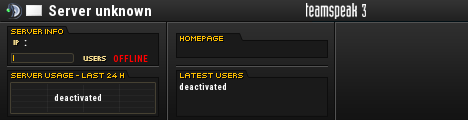
- Bubbachuk-PG-
- Site Admin

- Posts: 4918
- Joined: Sun May 16, 2010 1:59 pm
- Location: Marshville, North Carolina
- Contact:
Re: Internet Connection Problem
Yep, I got 0.0.0.0 on everything. Guess I need a new card.


The democracy will cease to exist when you take away from those who
are willing to work and give to those who would not. ~ Thomas Jefferson
Website: http://pgsquad.com
Facebook: https://www.facebook.com/oliver.holmes.357
Re: Internet Connection Problem
Bubba,
A new card is probably smartest, but did the DHCP protocol, or firewall seting change on your router since you used it last? Didn't you tell me that you bought a new router recently? If the router is using Dynamic Host Control Protocol to push the IP number to the PC as part of your network, then the PC has to be set up to automatically receive that "push" from the router. Go to Network Connections, right mouse on the device under Local Area Connections, and click on Properties, under the General Tab, highlight Internet Protcol TCP/IP, and click on Properties, under the General Tab make sure that the radio button that says "Obtain an IP address automatically" is toggled, "Obtain DNS server addresses" should also be toggled, click on the advanced buton, and make sure under IP Settings tab the IP Addresses window has DHCP enabled. This all assumes that you can see the card from your PC as Hunter pointed out. Another issue is if you set your router/firewall for an IP adress range (192.168.1.1 through 192.168.1.5 for example). I do this to limit the number of PC's that could possibly attach to my network, even if they were to get past the firewall security. If your configuration is set up that way, and that PC has a static IP set on that NIC, the firewall will reject it because it has a static IP set outside the range. If you are seeing 000.000.000.000 I think Hunter is right, and either he card is bad, or the card isn't seated corectly, and the motherboard/OS cannot resolve the card as a device. Did you try adding and removing the device under device manager... and do you have the proper drivers for it?
A $20 USB "802.11-N" sounds pretty good about now, huh?
HotStick-PG-
A new card is probably smartest, but did the DHCP protocol, or firewall seting change on your router since you used it last? Didn't you tell me that you bought a new router recently? If the router is using Dynamic Host Control Protocol to push the IP number to the PC as part of your network, then the PC has to be set up to automatically receive that "push" from the router. Go to Network Connections, right mouse on the device under Local Area Connections, and click on Properties, under the General Tab, highlight Internet Protcol TCP/IP, and click on Properties, under the General Tab make sure that the radio button that says "Obtain an IP address automatically" is toggled, "Obtain DNS server addresses" should also be toggled, click on the advanced buton, and make sure under IP Settings tab the IP Addresses window has DHCP enabled. This all assumes that you can see the card from your PC as Hunter pointed out. Another issue is if you set your router/firewall for an IP adress range (192.168.1.1 through 192.168.1.5 for example). I do this to limit the number of PC's that could possibly attach to my network, even if they were to get past the firewall security. If your configuration is set up that way, and that PC has a static IP set on that NIC, the firewall will reject it because it has a static IP set outside the range. If you are seeing 000.000.000.000 I think Hunter is right, and either he card is bad, or the card isn't seated corectly, and the motherboard/OS cannot resolve the card as a device. Did you try adding and removing the device under device manager... and do you have the proper drivers for it?
A $20 USB "802.11-N" sounds pretty good about now, huh?
HotStick-PG-
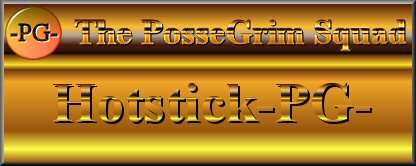
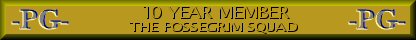

HotStick-PG-
- Bubbachuk-PG-
- Site Admin

- Posts: 4918
- Joined: Sun May 16, 2010 1:59 pm
- Location: Marshville, North Carolina
- Contact:
Re: Internet Connection Problem
My wife's computer has the same identical wireless card (NetGear WG311) in it and it connected with no problems. It has to be a bad card in this computer.


The democracy will cease to exist when you take away from those who
are willing to work and give to those who would not. ~ Thomas Jefferson
Website: http://pgsquad.com
Facebook: https://www.facebook.com/oliver.holmes.357
- Windstalker-PG-
- Administrator

- Posts: 1451
- Joined: Sat May 22, 2010 11:04 am
Re: Internet Connection Problem
Grrrr, Bubba it must be catching, I am having similar issues, but for a different reason. My AntiVirus software went offline sometime last night, so I tried to reinstall it. About halfway through it stopped and said it couldn't finish because of no internet connection. I can get to the router ok and log onto that so I know my card is working. I have booted several times, and have tried doing a system restore. The system restore keeps say it cannot restore to an earlier point. I am at a loss... BTW this is from my phone.


When you hear the Wind.. You're already dead