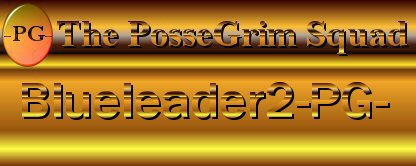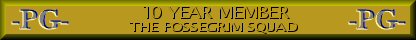Video Card?
- The Texican-PG-
- Squad Member

- Posts: 1747
- Joined: Sun Jun 20, 2010 5:00 pm
Video Card?
Okay I played Helmund River Raid and was barely able to finish because of the video problems I am having.
I've updated my nVidia drivers so that is ruled out.
I checked the connections so that ruled out.
When I play DFX2 the fan on the video card gets moving.
It seems that when I use a sniper rifle (any) and have the max zoom on it locks up my video for about half a second.... then I get a yellow or red dot in right hand corner.... then the graphics blink on and off........... then my screen goes blank and fan on video card shuts down..... this lasts for a second then the graphics some back but still have yellow or red dot in upper right corner.
Then I can play normally until I aim again thru scope and have also noticed that when I climb a ladder with any weapon it happens occasionally.....
My graphics card is nVidia GTX 550Ti.
My computer is a Systemax
Windows 7
I've updated my nVidia drivers so that is ruled out.
I checked the connections so that ruled out.
When I play DFX2 the fan on the video card gets moving.
It seems that when I use a sniper rifle (any) and have the max zoom on it locks up my video for about half a second.... then I get a yellow or red dot in right hand corner.... then the graphics blink on and off........... then my screen goes blank and fan on video card shuts down..... this lasts for a second then the graphics some back but still have yellow or red dot in upper right corner.
Then I can play normally until I aim again thru scope and have also noticed that when I climb a ladder with any weapon it happens occasionally.....
My graphics card is nVidia GTX 550Ti.
My computer is a Systemax
Windows 7

“If you ain't dyin', we probably need to put more fog in the map”
― The Texican-PG-
Re: Video Card?
Does the motherboard have a 4 pin molex connector. Straight 4 pin not the squad 4 pin.
Kinda like this one where it is above the video card.
http://www.biostar.com.tw/app/en/mb/int ... =560&tab=3
Without it plugged in my video card would do odd things and fail. It is an extra voltage regulator so the video card doesn't have to pull as hard for voltage.
Your motherboard may not have that connector though.
Other then that I think you are fooked. The video card can't keep cool enough to play.
Kinda like this one where it is above the video card.
http://www.biostar.com.tw/app/en/mb/int ... =560&tab=3
Without it plugged in my video card would do odd things and fail. It is an extra voltage regulator so the video card doesn't have to pull as hard for voltage.
Your motherboard may not have that connector though.
Other then that I think you are fooked. The video card can't keep cool enough to play.
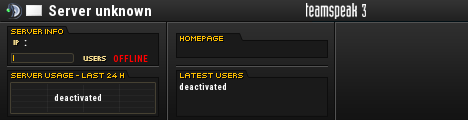
- The Texican-PG-
- Squad Member

- Posts: 1747
- Joined: Sun Jun 20, 2010 5:00 pm
Re: Video Card?

Not sure what you're talking about.... he's my setup

“If you ain't dyin', we probably need to put more fog in the map”
― The Texican-PG-
Re: Video Card?
Also with SIW running. What temps are you getting on the video card.
Anything below 100C is good. If it is in the 90C then you are most likely overheating.
Anything below 100C is good. If it is in the 90C then you are most likely overheating.
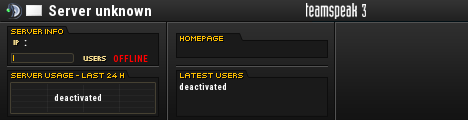
- blueleader2-PG-
- Squad Member

- Posts: 245
- Joined: Mon Sep 20, 2010 12:07 pm
- Location: Florida
Re: Video Card?
Tex,
I have similar issues with my gaming PC. I'm running windows 7 with an intel i7 960 and nvidia GTX 460. I have the scope problem and recently the ladder problem. It's not an overheating problem with my card, max temp is 74c, fan speed 1640.
The problem has been getting progressively worse. At this point, I lean toward a video driver problem since it has gotten worse following driver updates. I'm currently running the latest driver update (306.23), after which the ladder problem appeared. When the PC was new, within the past year, I would get recurring video driver crashes. My research indicated an issue between the intel chipset and both nvidia and ati drivers. I haven't heard of a fix, so I assume it still exists. The newer driver updates appear to have, at least for the moment, fixed the driver crashes. However, the video flashes, the scope freezes and the momentary lags are fairly annoying. I have an older machine with the original i7 920 running an nvidia gtx 250 with the latest driver update and that machine has always had video freezes with games. I don't have the answer to the problem, so if you find it, let me know.
Huntor, if you have time to noodle this, these are the specs on my gaming machine:
Cyberpower PC
Asus Sabertooth X58 MB
Intel X58 Express Chipset/ICHIOR
Core i7 Extreme Edition 960 LGA1366
12 gb ddr3 ram
Nvidia Geforce GTX 460 1gb
Window Home Premium 64 bit
1000w power supply
I have similar issues with my gaming PC. I'm running windows 7 with an intel i7 960 and nvidia GTX 460. I have the scope problem and recently the ladder problem. It's not an overheating problem with my card, max temp is 74c, fan speed 1640.
The problem has been getting progressively worse. At this point, I lean toward a video driver problem since it has gotten worse following driver updates. I'm currently running the latest driver update (306.23), after which the ladder problem appeared. When the PC was new, within the past year, I would get recurring video driver crashes. My research indicated an issue between the intel chipset and both nvidia and ati drivers. I haven't heard of a fix, so I assume it still exists. The newer driver updates appear to have, at least for the moment, fixed the driver crashes. However, the video flashes, the scope freezes and the momentary lags are fairly annoying. I have an older machine with the original i7 920 running an nvidia gtx 250 with the latest driver update and that machine has always had video freezes with games. I don't have the answer to the problem, so if you find it, let me know.
Huntor, if you have time to noodle this, these are the specs on my gaming machine:
Cyberpower PC
Asus Sabertooth X58 MB
Intel X58 Express Chipset/ICHIOR
Core i7 Extreme Edition 960 LGA1366
12 gb ddr3 ram
Nvidia Geforce GTX 460 1gb
Window Home Premium 64 bit
1000w power supply
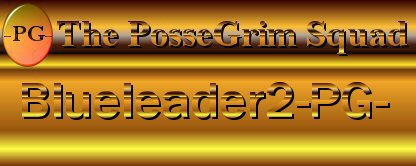
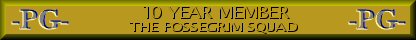

Re: Video Card?
Yeah I do think you are right. I believe it is a nvidia driver issue as well. It is a shame such a big company with years of graphic design can't get the driver issues right. You should have seen some of the beta drivers I did test. You couldn't even play DFX2 if you wanted to. I do get some odd flicking with the 306.23 once in a while in game but its playable.
I updated Tex network and sound card drivers. However I do not think that fixed his problem but I haven't heard much as I had to leave last night a few times.
I updated Tex network and sound card drivers. However I do not think that fixed his problem but I haven't heard much as I had to leave last night a few times.
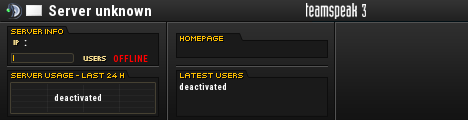
- Windstalker-PG-
- Administrator

- Posts: 1451
- Joined: Sat May 22, 2010 11:04 am
Re: Video Card?
what app is out there that I can install so I can monitor my VC temps, When I play the VC gets very hot. This is an issue I have heard with HP laptops.


When you hear the Wind.. You're already dead

- blueleader2-PG-
- Squad Member

- Posts: 245
- Joined: Mon Sep 20, 2010 12:07 pm
- Location: Florida
Re: Video Card?
Windstalker-PG- wrote:what app is out there that I can install so I can monitor my VC temps, When I play the VC gets very hot. This is an issue I have heard with HP laptops.
Wind,
I use SIW (System Information for Windows). The program is free for home use.
Link: http://www.gtopala.com/siw-download.php
The free version is at the bottom of the page.
blue