Computer won't connect to the modem
- Bubbachuk-PG-
- Site Admin

- Posts: 4918
- Joined: Sun May 16, 2010 1:59 pm
- Location: Marshville, North Carolina
- Contact:
Computer won't connect to the modem
I'm getting an error when I try to connect one of my computers to the internet.
This computer was on a wireless connection. I changed it out to a wired connection, installed a PCI Ethernet card and installed the software for the card. It would not connect to the internet.
When I do a run/cmd/ipconfig, there is no IP address assigned. I tried renewing the IP address by doing a run/cmd/ipconfig/renew and the error below is what I am getting
"An error occurred while renewing Interface Local Area Connection 7 : unable to locate your DHCP server. Request timed out."
This computer was on a wireless connection. I changed it out to a wired connection, installed a PCI Ethernet card and installed the software for the card. It would not connect to the internet.
When I do a run/cmd/ipconfig, there is no IP address assigned. I tried renewing the IP address by doing a run/cmd/ipconfig/renew and the error below is what I am getting
"An error occurred while renewing Interface Local Area Connection 7 : unable to locate your DHCP server. Request timed out."


The democracy will cease to exist when you take away from those who
are willing to work and give to those who would not. ~ Thomas Jefferson
Website: http://pgsquad.com
Facebook: https://www.facebook.com/oliver.holmes.357
Re: Computer won't connect to the modem
Is you router configured for Dynamic Host Control Protocol (DHCP) to push an IP address to your PCs on the network? And more importantly, did you set your router/firewall to limit the number of connections on the subnet range that you are pushing to? The subnet can have as many as 253 -1 connections, but if you limit to let's say 192.168.0.1 through 192.168.0.5, then the router will assign itself the 0.1 address, and you can only attach 4 other PCs to that network.
Just askin'...
Just askin'...
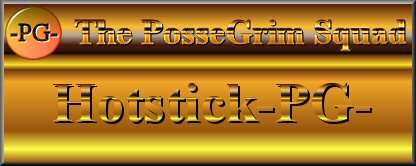
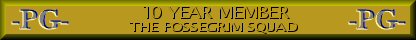

HotStick-PG-
- Bubbachuk-PG-
- Site Admin

- Posts: 4918
- Joined: Sun May 16, 2010 1:59 pm
- Location: Marshville, North Carolina
- Contact:
Re: Computer won't connect to the modem
DHCP and NAT are both enabled and it shows the number of CPEs at 253.


The democracy will cease to exist when you take away from those who
are willing to work and give to those who would not. ~ Thomas Jefferson
Website: http://pgsquad.com
Facebook: https://www.facebook.com/oliver.holmes.357
- blueleader2-PG-
- Squad Member

- Posts: 245
- Joined: Mon Sep 20, 2010 12:07 pm
- Location: Florida
Re: Computer won't connect to the modem
Bubba,
Did you check to see if the DHCP service is enabled and running on your PC?
Did you check to see if the DHCP service is enabled and running on your PC?
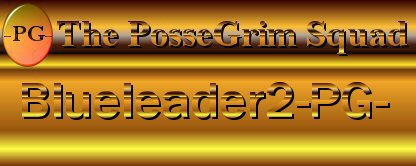
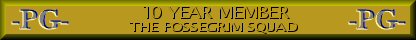

- Bubbachuk-PG-
- Site Admin

- Posts: 4918
- Joined: Sun May 16, 2010 1:59 pm
- Location: Marshville, North Carolina
- Contact:
Re: Computer won't connect to the modem
It shows in the System Information that DHCP is NOT Enabled. However, when I go into the Network Connections and click on Internet Protocol TCP/IP Properties then Properties, the Obtain an IP Address automatically and the Obtain DNS Server automatically are both selected. Also, when I click on the Advanced button it shows in the IP addresses window that DHCP is enabled.Did you check to see if the DHCP service is enabled and running on your PC?
This has me totally stumped. I know its not the Ethernet Cable because I've swapped it out with other computers with no problems. The only thing I can figure is that I may have a bad PCI Adapter Ethernet Card but it was working before in another computer.


The democracy will cease to exist when you take away from those who
are willing to work and give to those who would not. ~ Thomas Jefferson
Website: http://pgsquad.com
Facebook: https://www.facebook.com/oliver.holmes.357
- Red Dog-PG-
- Squad Member

- Posts: 1005
- Joined: Thu Jan 10, 2013 1:21 pm
Re: Computer won't connect to the modem
Control panel, Network and sharing, Local Area Connection, Properties, Internet Protocol Version 4(TCP), Properties, Obtain an IP automatically should be check. Advance TCP/IP settings will show if DHCP is enabled.


Handle every stressful situation like a Dog....if you can't eat, hump it, or play with it, pee on it and walk away
- Bubbachuk-PG-
- Site Admin

- Posts: 4918
- Joined: Sun May 16, 2010 1:59 pm
- Location: Marshville, North Carolina
- Contact:
Re: Computer won't connect to the modem
It is showing enabled.


The democracy will cease to exist when you take away from those who
are willing to work and give to those who would not. ~ Thomas Jefferson
Website: http://pgsquad.com
Facebook: https://www.facebook.com/oliver.holmes.357
- blueleader2-PG-
- Squad Member

- Posts: 245
- Joined: Mon Sep 20, 2010 12:07 pm
- Location: Florida
Re: Computer won't connect to the modem
Bubba,
Go to Control Panel, Admin Tools, Services. Scroll down to DHCP Client. Make sure it is enabled, set to auto and running.
Go to Control Panel, Admin Tools, Services. Scroll down to DHCP Client. Make sure it is enabled, set to auto and running.
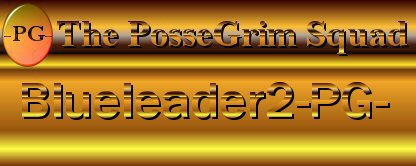
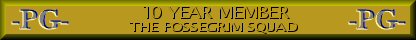

- blueleader2-PG-
- Squad Member

- Posts: 245
- Joined: Mon Sep 20, 2010 12:07 pm
- Location: Florida
- Red Dog-PG-
- Squad Member

- Posts: 1005
- Joined: Thu Jan 10, 2013 1:21 pm
Re: Computer won't connect to the modem
Only other thing I can think of is something in the router/modem................ 


Handle every stressful situation like a Dog....if you can't eat, hump it, or play with it, pee on it and walk away