Computer won't connect to the modem
- Bubbachuk-PG-
- Site Admin

- Posts: 4918
- Joined: Sun May 16, 2010 1:59 pm
- Location: Marshville, North Carolina
- Contact:
Re: Computer won't connect to the modem
Nothing Working . . . . . frustrating!! 


The democracy will cease to exist when you take away from those who
are willing to work and give to those who would not. ~ Thomas Jefferson
Website: http://pgsquad.com
Facebook: https://www.facebook.com/oliver.holmes.357
- Red Dog-PG-
- Squad Member

- Posts: 1005
- Joined: Thu Jan 10, 2013 1:21 pm
Re: Computer won't connect to the modem
OK.... Going to sound stupid here.............
make sure the IP of the computer and the port are the right ones open in your router/modem.............
make sure the IP of the computer and the port are the right ones open in your router/modem.............


Handle every stressful situation like a Dog....if you can't eat, hump it, or play with it, pee on it and walk away
- blueleader2-PG-
- Squad Member

- Posts: 245
- Joined: Mon Sep 20, 2010 12:07 pm
- Location: Florida
Re: Computer won't connect to the modem
Bubba,
This is billed on a couple of sites as a last resort for connectivity issues, however, it is said to be safe. If you choose to use it, make sure you create a restore point prior to running it so your registry will be backed up. It appears to only repair damaged registry files related to internet connectivity. I downloaded the file, scanned it with Malwarebytes, and it is safe.
Download: http://www.majorgeeks.com/files/details ... p_fix.html
According to PCHell, http://www.pchell.com/winsockxpfix/ :
The Winsockfix Utility will:
Detect your current Operating System
Release the IP address, taking you "Offline"
Reset the TCP stack using Netsh.exe (Windows XP only)
Delete the current Registry TCP and Winsock Values
Import new "Working" Registry Values
Backup any Current "Hosts" file
Replace the "Hosts" file with a default one
Reboot the Computer
With everything you've tried, I think this is the proverbial "gerbil on a wheel" situation that Windows can sometimes be famous for. Give it a try if your comfortable with it.
blue
This is billed on a couple of sites as a last resort for connectivity issues, however, it is said to be safe. If you choose to use it, make sure you create a restore point prior to running it so your registry will be backed up. It appears to only repair damaged registry files related to internet connectivity. I downloaded the file, scanned it with Malwarebytes, and it is safe.
Download: http://www.majorgeeks.com/files/details ... p_fix.html
According to PCHell, http://www.pchell.com/winsockxpfix/ :
The Winsockfix Utility will:
Detect your current Operating System
Release the IP address, taking you "Offline"
Reset the TCP stack using Netsh.exe (Windows XP only)
Delete the current Registry TCP and Winsock Values
Import new "Working" Registry Values
Backup any Current "Hosts" file
Replace the "Hosts" file with a default one
Reboot the Computer
With everything you've tried, I think this is the proverbial "gerbil on a wheel" situation that Windows can sometimes be famous for. Give it a try if your comfortable with it.
blue
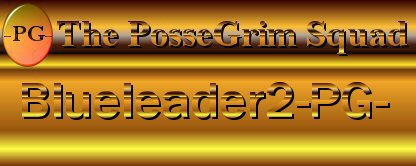
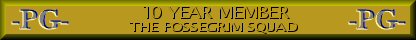

- Bubbachuk-PG-
- Site Admin

- Posts: 4918
- Joined: Sun May 16, 2010 1:59 pm
- Location: Marshville, North Carolina
- Contact:
Re: Computer won't connect to the modem
Had to download program to a flash drive and upload to the problem computer. I ran it but it didn't fix the problem. 


The democracy will cease to exist when you take away from those who
are willing to work and give to those who would not. ~ Thomas Jefferson
Website: http://pgsquad.com
Facebook: https://www.facebook.com/oliver.holmes.357
Re: Computer won't connect to the modem
Bad network cable?
When you plug the cable in are you seeing the network card lights flashing?
When you plug the cable in are you seeing the network card lights flashing?
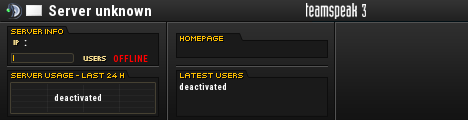
- Bubbachuk-PG-
- Site Admin

- Posts: 4918
- Joined: Sun May 16, 2010 1:59 pm
- Location: Marshville, North Carolina
- Contact:
Re: Computer won't connect to the modem
I've switched all the cables around between 4 different computers and they work on the other 3 . . . just not on the problem computer.
Removed and reinstalled PCI Ethernet Adapter card.
Removed and reinstalled drivers for both the Netgear GA311 PCI Ethernet Adapter and the onboard Broadcom gigabit ethernet adapter.
Removed and reinstalled PCI Ethernet Adapter card.
Removed and reinstalled drivers for both the Netgear GA311 PCI Ethernet Adapter and the onboard Broadcom gigabit ethernet adapter.


The democracy will cease to exist when you take away from those who
are willing to work and give to those who would not. ~ Thomas Jefferson
Website: http://pgsquad.com
Facebook: https://www.facebook.com/oliver.holmes.357
- Bubbachuk-PG-
- Site Admin

- Posts: 4918
- Joined: Sun May 16, 2010 1:59 pm
- Location: Marshville, North Carolina
- Contact:
Re: Computer won't connect to the modem
Yep, twice. Once after installing the Netgear Adapter and again after switching connection to the onboard Adapter.


The democracy will cease to exist when you take away from those who
are willing to work and give to those who would not. ~ Thomas Jefferson
Website: http://pgsquad.com
Facebook: https://www.facebook.com/oliver.holmes.357
Re: Computer won't connect to the modem
did you try turning windows firewall off
Or any antivirus software on that computer?
Or any antivirus software on that computer?
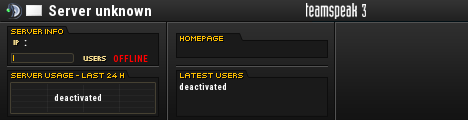
- Bubbachuk-PG-
- Site Admin

- Posts: 4918
- Joined: Sun May 16, 2010 1:59 pm
- Location: Marshville, North Carolina
- Contact:
Re: Computer won't connect to the modem
YEPdid you try turning windows firewall off
YEPOr any antivirus software on that computer?


The democracy will cease to exist when you take away from those who
are willing to work and give to those who would not. ~ Thomas Jefferson
Website: http://pgsquad.com
Facebook: https://www.facebook.com/oliver.holmes.357
