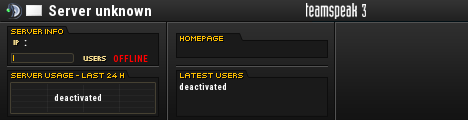I had a massive update on my Win10 computer yesterday. This is the computer I play on.
After the update, I could not run the game and TS at the same time . . . game ran OK by itself but when I started TS, I got a pop-up window in the game saying there was a problem and the game was closing.
I deleted and reinstalled TS3 and the overlay and now the game and TS will run at the same time. However, now I can't get the overlay to work. Any suggestions?
TS Overlay Gone Away
- Bubbachuk-PG-
- Site Admin

- Posts: 4918
- Joined: Sun May 16, 2010 1:59 pm
- Location: Marshville, North Carolina
- Contact:
TS Overlay Gone Away


The democracy will cease to exist when you take away from those who
are willing to work and give to those who would not. ~ Thomas Jefferson
Website: http://pgsquad.com
Facebook: https://www.facebook.com/oliver.holmes.357
Re: TS Overlay Gone Away
This really isn't a direct issue with windows 10. This has been an ongoing issue with TS Overlay for the last few years. Most likely need to find the config file for the TS Overlay and remove it. This is usually in the user folder not the program files folder. But I havent used TS Overlay in a long time.
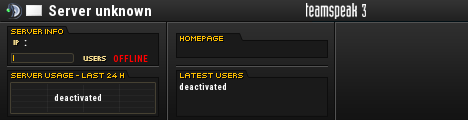
Re: TS Overlay Gone Away
It might be here. You will need to enable to display hidden folders in the control panel. To show hidden folders its under the Appearance and Personalization.
C:\Users\jxxax\AppData\Roaming\TS3Client folder. Hopefully you will find one that will say TS Overlay.
C:\Users\jxxax\AppData\Roaming\TS3Client folder. Hopefully you will find one that will say TS Overlay.
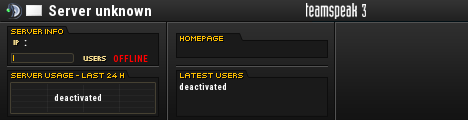
- The Texican-PG-
- Squad Member

- Posts: 1747
- Joined: Sun Jun 20, 2010 5:00 pm
Re: TS Overlay Gone Away
I installed overlay and haven't been able to use it with Win 10.

“If you ain't dyin', we probably need to put more fog in the map”
― The Texican-PG-
- Bubbachuk-PG-
- Site Admin

- Posts: 4918
- Joined: Sun May 16, 2010 1:59 pm
- Location: Marshville, North Carolina
- Contact:
Re: TS Overlay Gone Away
I found the config file at C:\Users\Oliver\AppData\Roaming\TS3overlay folder and deleted the config file. When I started TS3 again, a popup came up that allowed me to download and install the overlay, which I did. Still doesn't work.


The democracy will cease to exist when you take away from those who
are willing to work and give to those who would not. ~ Thomas Jefferson
Website: http://pgsquad.com
Facebook: https://www.facebook.com/oliver.holmes.357
Re: TS Overlay Gone Away
That might fix it if removed and re-installed. There is another free one that works for me when using it. It is called TS Notifier. It is somewhat the same to Overwolf but works with dfx2. Where overwolf doesn't. If you want me to help you install it I can.
This is the link.
http://tsnotifier.cfxxl.de/
This is the link.
http://tsnotifier.cfxxl.de/