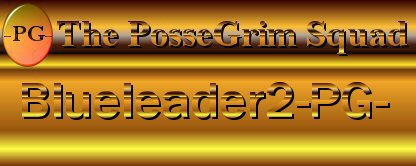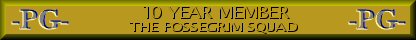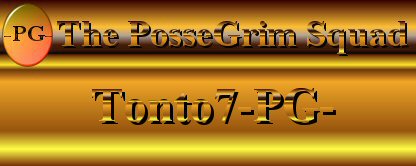W10 reinstall
- Red Dog-PG-
- Squad Member

- Posts: 1005
- Joined: Thu Jan 10, 2013 1:21 pm
W10 reinstall
My kids hard drive crashed and burned. I originally had W7 on his computer and upgraded to W10. My question is how do I reinstall W10 when I replace his hard drive. I have no back up of W10 and of coarse the replacement hard drive will be from the recycle box. 


Handle every stressful situation like a Dog....if you can't eat, hump it, or play with it, pee on it and walk away
Re: W10 reinstall
Here is the link to download the Media Creation Tool.
https://www.microsoft.com/en-us/softwar ... /windows10
Also here is screen shots of what the installer looks like.
http://www.redmondpie.com/how-to-create ... ive-guide/
This allows you to create a disk or a usb drive install.
When you first start it up. You will need to agree with the terms.
It will ask.... What do you want to do.
The two options are Upgrade this PC now or Create installation media for another pc.
You want to pick Create installation media for another pc.
The next screen will ask you what options you want to use. This includes Language, Edition, Architecture (32bit or 64bit version).
If the pc supports 64bit then use that. If its really old and only supports 32bit then pick that.
The next screen will ask if you want to use USB flash drive or ISO file.
So you either need a flash drive or a DVD burner. Do not use a flash drive with files you need on it. Fine a clean one with nothing or buy a new one. They are cheap enough to buy at walmart. I am not sure what size you will need but 32 gig is usually plenty. Hopefully you have a DVD burner.
I prefer the DVD burner method as older computers sometimes do not support booting from a usb flash drive. But that is how you get the media straight from the horses mouth... Microsoft. This will also be the latest version that was released over the summer. If you have windows 10 machine already it has built in burning software. Also you shouldn't need a cd key. So when you do install windows just continue on form the screen that ask for the key. When it connects to the internet it will detect the hardware on your computer and register your machine automatically. One of the nice features that came with windows 10.
https://www.microsoft.com/en-us/softwar ... /windows10
Also here is screen shots of what the installer looks like.
http://www.redmondpie.com/how-to-create ... ive-guide/
This allows you to create a disk or a usb drive install.
When you first start it up. You will need to agree with the terms.
It will ask.... What do you want to do.
The two options are Upgrade this PC now or Create installation media for another pc.
You want to pick Create installation media for another pc.
The next screen will ask you what options you want to use. This includes Language, Edition, Architecture (32bit or 64bit version).
If the pc supports 64bit then use that. If its really old and only supports 32bit then pick that.
The next screen will ask if you want to use USB flash drive or ISO file.
So you either need a flash drive or a DVD burner. Do not use a flash drive with files you need on it. Fine a clean one with nothing or buy a new one. They are cheap enough to buy at walmart. I am not sure what size you will need but 32 gig is usually plenty. Hopefully you have a DVD burner.
I prefer the DVD burner method as older computers sometimes do not support booting from a usb flash drive. But that is how you get the media straight from the horses mouth... Microsoft. This will also be the latest version that was released over the summer. If you have windows 10 machine already it has built in burning software. Also you shouldn't need a cd key. So when you do install windows just continue on form the screen that ask for the key. When it connects to the internet it will detect the hardware on your computer and register your machine automatically. One of the nice features that came with windows 10.
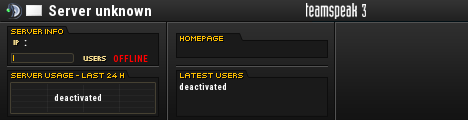
- blueleader2-PG-
- Squad Member

- Posts: 245
- Joined: Mon Sep 20, 2010 12:07 pm
- Location: Florida
Re: W10 reinstall
Red,
Download the media creation tool from Microsoft (https://www.microsoft.com/en-us/softwar ... /windows10). The tool will allow you to create install files for Win 10 on another computer for installation on your son's PC. The windows license is tied to the PC hardware configuration, but I don't think a hard drive replacement will upend anything; the mobo is the essential issue regarding the license. The activation key, so to speak, for the original Win 10 install should be tied to your Microsoft account. After install, it should automatically activate. I've seen a number of comments regarding difficulties users have run into trying to re-activate the free upgrade version of Win 10. If it doesn't activate, I would contact Microsoft support.
Haven't had the need to try this, so I hope it works for you.
blue
Download the media creation tool from Microsoft (https://www.microsoft.com/en-us/softwar ... /windows10). The tool will allow you to create install files for Win 10 on another computer for installation on your son's PC. The windows license is tied to the PC hardware configuration, but I don't think a hard drive replacement will upend anything; the mobo is the essential issue regarding the license. The activation key, so to speak, for the original Win 10 install should be tied to your Microsoft account. After install, it should automatically activate. I've seen a number of comments regarding difficulties users have run into trying to re-activate the free upgrade version of Win 10. If it doesn't activate, I would contact Microsoft support.
Haven't had the need to try this, so I hope it works for you.
blue
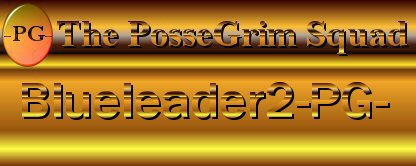
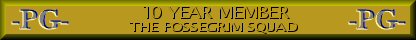

-
Tonto7-PG-
- Squad Member

- Posts: 1169
- Joined: Mon Oct 31, 2011 11:48 pm
- Location: Scottsdale, AZ
- Contact:
Re: W10 reinstall
b u r p !
- Red Dog-PG-
- Squad Member

- Posts: 1005
- Joined: Thu Jan 10, 2013 1:21 pm
Re: W10 reinstall
Thanks for your help guys 
and yes I did find a hard drive in the garbage can today! The broken one is 750G and the replacement is 500 but it is what it is. LOL!
and yes I did find a hard drive in the garbage can today! The broken one is 750G and the replacement is 500 but it is what it is. LOL!


Handle every stressful situation like a Dog....if you can't eat, hump it, or play with it, pee on it and walk away
- Red Dog-PG-
- Squad Member

- Posts: 1005
- Joined: Thu Jan 10, 2013 1:21 pm
Re: W10 reinstall
The re-install went perfect and windows did activate
Thanks again
Thanks again


Handle every stressful situation like a Dog....if you can't eat, hump it, or play with it, pee on it and walk away
- blueleader2-PG-
- Squad Member

- Posts: 245
- Joined: Mon Sep 20, 2010 12:07 pm
- Location: Florida
Re: W10 reinstall
Nice job, Red Dog!. Good to know that it works. Glad that you didn't have to "pee on it and walk away"!!!!
blue
blue