I am having a problem getting the med to work on my laptop. It will open OK but when I try to add or edit an object I get "dfVmedD has encountered a problem and needs to close. We are sorry for the inconvenience."
I just had XP reinstalled a couple of weeks ago. It worked fine before I did that.
Any Suggestions?
OS Name Microsoft Windows XP Home Edition
Version 5.1.2600 Service Pack 3 Build 2600
System Manufacturer Dell Inc.
System Model Vostro 1000
System Type X86-based PC
Total Physical Memory 1,024.00 MB
Available Physical Memory 379.46 MB
MED Problem
- Bubbachuk-PG-
- Site Admin

- Posts: 4918
- Joined: Sun May 16, 2010 1:59 pm
- Location: Marshville, North Carolina
- Contact:
MED Problem


The democracy will cease to exist when you take away from those who
are willing to work and give to those who would not. ~ Thomas Jefferson
Website: http://pgsquad.com
Facebook: https://www.facebook.com/oliver.holmes.357
Re: MED Problem
Bubba,
AGoogle search resulted in the following:
http://www.google.com/#hl=en&expIds=272 ... 4534d0fbb4
Not much help unless you are running Roger Wilco. I found it interesting that the first response dealt with DirectX graphics. The other interesting link talked about Symantec AV interrupting a .net session. You may want to turn everything else "off" and see if that has an effect.
HotStick-PG-
AGoogle search resulted in the following:
http://www.google.com/#hl=en&expIds=272 ... 4534d0fbb4
Not much help unless you are running Roger Wilco. I found it interesting that the first response dealt with DirectX graphics. The other interesting link talked about Symantec AV interrupting a .net session. You may want to turn everything else "off" and see if that has an effect.
HotStick-PG-
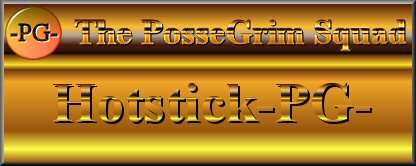
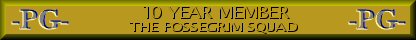

HotStick-PG-