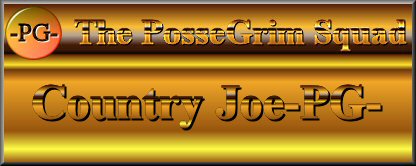There are times when I've put an item below
the ground level. When I do this, it shows it's
Shadow above ground and looks like the ground
is discolored. An example is when I stack sand bag
walls on top of each other to compensate for a gap
between the terrain and a building. Or build a platform
using the Concrete center dock piece and part of it ends
up below ground.
To remove the shadow bring up the item's Attributes and select "No Shadow",
located in the lower right corner of the Item Attribute pop up.
It's a cosmetic thing but does make the map look a bit more realistic.
Ground Shadows created by Items
- Country Joe-PG-
- Squad Member

- Posts: 2119
- Joined: Sun May 30, 2010 12:29 pm
- Location: USA